Understanding Common APK Installation Errors
Spotting the Root of APK Installation Trouble
Have you ever felt that pang of frustration when an APK refuses to install? You’re not alone—this is a tech headache we all dread. The truth is, understanding why it happens can often feel like unravelling a mystery. But don’t worry, by shining some light on the common culprits, you’ll be back in control in no time.
Several typical factors are often at play:
- Corrupted APK files: Downloading from sketchy or unverified sources can lead to incomplete or broken files.
- Version mismatch: Is the APK built for your current Android version? If not, it’s like trying to fit a square peg into a round hole.
- Storage constraints: Running low on space can quietly sabotage installations—you might need more room than you think!
Permissions & Unseen Settings
APK installation errors often hide in plain sight, disguised as simple setting issues. Did you enable installs from unknown sources or toggle the right permissions? Picture trying to unlock a door with the wrong key—it just won’t budge. And let’s not forget about security software! Your antivirus might mean well but can wrongly flag certain APKs, leaving your plans dead in the water.
Recognizing these issues upfront can save you hours of trial and error. Ready to dig deeper? Let’s fix this together!
Troubleshooting Basic APK Installation Problems
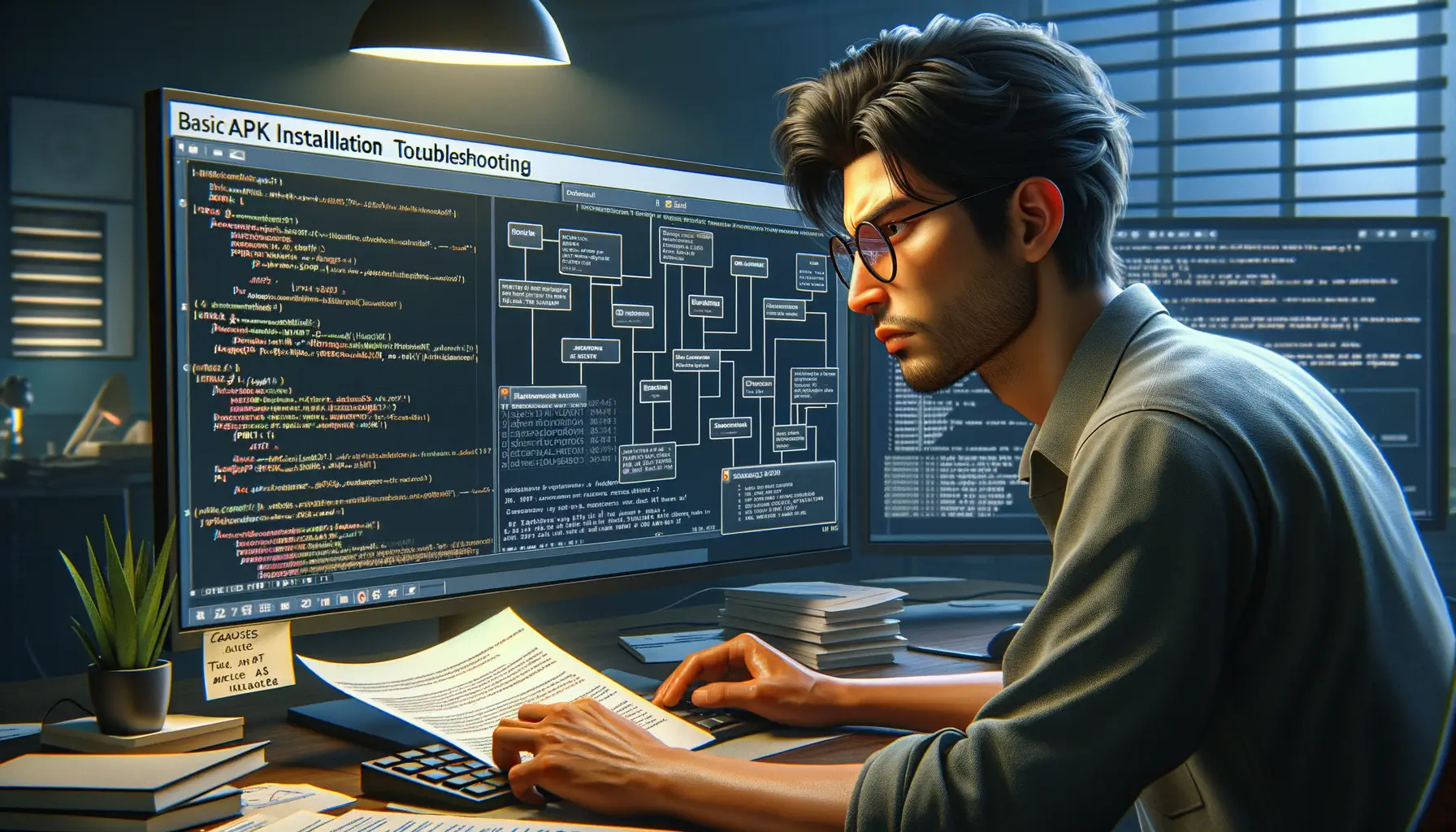
Is Your Device Throwing a Tantrum? Let’s Smooth Things Out!
You’ve downloaded that shiny new APK, full of possibilities, only to watch your device slam the brakes with an error message. Frustrating, right? But don’t worry—sometimes, it’s just your phone being a little uptight. Here’s how you can gently nudge it back on track.
1. Check the Unknown Sources Setting: Your Android device might be playing the overprotective parent here. Open up your Settings, head to Security or Privacy, and make sure “Install Unknown Apps” is turned on for the file source (like Chrome or your file manager). This small tweak could open the door for your APK.
The Secret Weapon: File Accuracy
Sometimes, the culprit isn’t your device—it’s the APK itself. Think of it like trying to cook with a recipe missing half the ingredients.
- Corrupted File: Re-download the APK from a reliable source. A damaged file often refuses to install gracefully.
- Compatibility: Double-check that the APK version matches your Android version. Some apps won’t play nice with older software.
- Storage Issues: Is your phone jam-packed with memes and photos? Free up space—APKs need room to breathe!
Nine times out of ten, these simple fixes will have your APK dancing happily into your app drawer. No tech expertise required! 🛠️
Advanced Solutions for Frequent Issues

When All Else Fails: Tackling Complex APK Errors
Sometimes, fixing APK installation snags requires going a little deeper. If basic troubleshooting left you scratching your head, don’t worry—you’re not alone. Let’s roll up our sleeves and tackle those trickier issues.
One common culprit? Corrupt APK files. Yes, even the most promising-looking app downloads can go rogue if they’re incomplete or tampered with. Always double-check the source. A reputable site can make all the difference. Got your APK from a sketchy corner of the web? Time to delete it and find a safer alternative.
Another sneaky issue could be mismatched versions. Imagine trying to play a record on a CD player—it just won’t work. The same logic applies here. Double-check if the APK supports your Android version.
If the installation freezes mid-way, storage might be the troublemaker. Take a peek at your phone’s available space. Clearing out some old apps—or let’s face it, thousands of photos—might do the trick.
- Run a quick cache clean-up of Google Play Services and Package Installer in your settings.
- Try installing from Safe Mode. This disables third-party apps that could be interfering.
Keep experimenting. With these targeted fixes, you’re well on your way to mastering APK installations!
Preventing APK Installation Errors in the Future

Stay Ahead with Smart Preparation
Imagine trying to unlock a treasure chest only to realize you don’t have the right key—or worse, the lock is broken. That’s what a failed APK installation can feel like! But here’s the good news: with a few proactive steps, you can dodge these headaches altogether.
First, always download your APKs from a trusted and secure source. Think of it like picking fresh produce at the market; avoid the bruised apples—aka shady websites.
Second, keep your device in top shape by enabling updates. Updated software is like a well-oiled machine—smooth and reliable. Here’s how:
- Regularly check for system updates under your device settings.
- Ensure Google Play Protect is activated to scan for harmful APKs.
Keep Your Storage Squeaky Clean
Running low on storage? That’s like trying to stuff a suitcase that’s already overflowing! Before installing any new APK, clear out unnecessary files. Old photos, unused apps, or even forgotten downloads can hog space.
Pro tip: Invest in a reliable file manager app to monitor storage usage. This simple step ensures your device is installation-ready, anytime, anywhere!
Conclusion and Best Practices

Make Peace with APK Obstructions
Imagine this: you’re all set to install that much-anticipated APK, but error messages keep popping up like uninvited guests. Frustrating, right? The trick here is to anticipate these roadblocks and have a few aces up your sleeve. One golden rule? Always double-check the APK’s source. A dodgy download site is like a sketchy alley—nothing good comes from it. Stick to trusted platforms like APKMirror or official developer sites.
Another often overlooked gem? Keep your device’s storage tidy. Cramming files into every nook of your phone can trip up installations faster than you’d think. Delete those old memes lurking in your gallery or redundant apps hogging space. Your device will thank you.
Proactive Habits: The Gift That Keeps Giving
Prevention is easier than cure, so why not adopt proactive habits? Here are some can’t-miss tips:
- Enable installation from “Unknown Sources”, but disable it afterward to stay secure.
- Regularly update your operating system for smooth compatibility with new APKs.
- Keep a lightweight antivirus app handy—it’s your safety net against malicious files.
With a bit of preparation and a touch of vigilance, those pesky errors won’t stand a chance!
