Understanding the Importance of Backing Up Modded App Data
Why Backing Up Modded App Data Is More Than Just Good Practice
Imagine this: you’ve spent hours tweaking your favorite modded app—customizing, unlocking hidden features, maybe even creating something utterly unique. Then, BAM! A crash, an update gone wrong, or an accidental uninstall. Poof! All that effort disappears into the void. Heartbreaking, right? That’s exactly why backing up your modded app data should be at the top of your priority list.
With modded apps, the stakes are higher than with regular ones. These apps often store customized settings, modified game progress, or personalized features that can’t be recovered from standard app stores. Losing this data could mean starting from scratch.
Let’s break it down:
- Your time matters: Hours of gameplay, configurations, or edits are too valuable to risk losing.
- Modded apps aren’t easily replaceable: Unlike official apps, there’s no guarantee you can re-download or restore mods.
- Unexpected updates can wipe everything: Your phone isn’t asking for permission before doing a factory reset or software upgrade.
Backing up your data doesn’t just save your files—it keeps your peace of mind intact. Think of it like saving a favorite book from a flood or creating a safety net for your digital life.
Effective Tools and Apps for Backing Up Modded App Data

Top Picks for Safeguarding Your Modded App Data
Backing up your modded app data doesn’t have to feel like solving a Rubik’s cube blindfolded. With the right tools in your corner, it can actually be smooth and stress-free. Let me walk you through some of the most effective apps and services tailored for this task.
- Titanium Backup: A favorite among Android modders, this app is like a Swiss Army knife for backups. Not only does it back up app data, but it also offers options to freeze apps or remove bloatware. Pro tip: Make sure your device is rooted for maximum features!
- Helium App Sync and Backup: If rooting isn’t your thing, don’t worry—Helium has your back. This app handles backups like a charm without requiring root privileges, and syncing your data across devices feels almost magical.
- Google Drive: Yes, folks, even the good old cloud can come to the rescue! While not specifically designed for mods, it works wonders for saving basic versions of your app data.
No matter your chosen tool, the key is to find one that aligns with your technical comfort level—and doesn’t turn backing up into a chore!
Automated Backups: Setting It and Forgetting It
Imagine never worrying about hitting “back up” manually ever again. Apps like Swift Backup make this dream a reality by offering automated scheduling that syncs seamlessly with your cloud storage. Whether you’re lounging at home or out hiking, these tools quietly work behind the scenes, ensuring your modded data stays safe from unexpected mishaps.
But here’s the kicker: automation doesn’t mean giving up control. Many of these apps let you customize what gets backed up, whether it’s your gaming scores, personal tweaks, or those hard-earned customizations. When life throws you curveballs (or a surprise factory reset), you’ll be glad everything’s secure on autopilot.
Step-by-Step Guide to Safely Backup Modded App Data
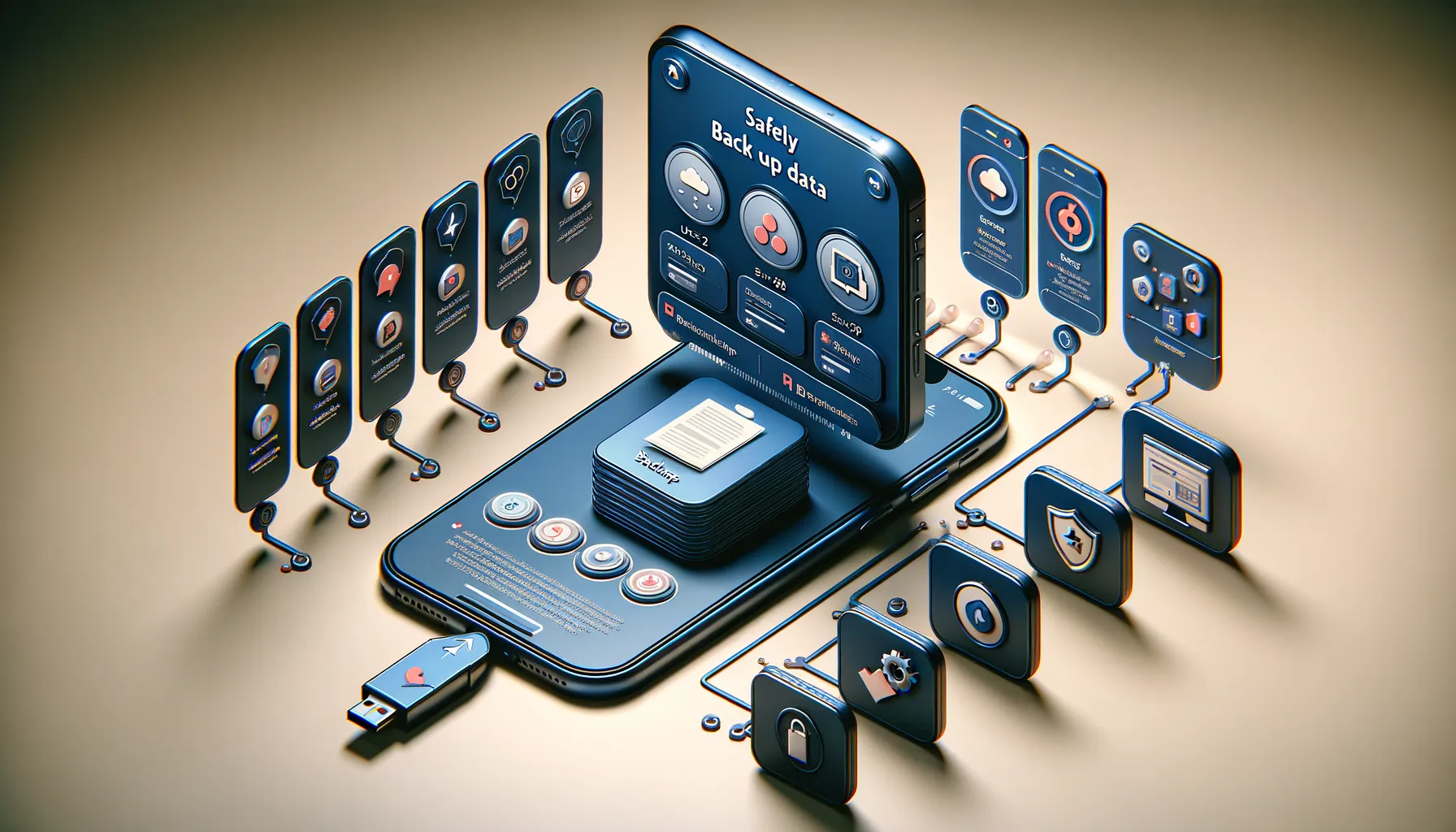
Why Backing Up Modded Data Feels Like Protecting Your Secret Treasure
Let’s face it—your modded apps are your digital playground. They’re customized, fine-tuned, and sometimes even full of rare settings or progress you’d hate to lose. But without a proper backup, it’s like building a sandcastle on the shoreline. One rogue wave (or accidental app crash) and poof! It’s gone.
So, how do you safeguard this treasure trove? Here’s the step-by-step lowdown that ensures zero stress and maximum safety. Grab a coffee, and let’s dive in!
- Pick a Trustworthy Backup Tool: Not all backup tools are created equal. Choose ones with good reviews like Titanium Backup or Migrate. These heroes specialize in modded app data.
- Root Access Check: Some tools want access to your device’s deeper layers. If you’re not rooted, skip to cloud-based options.
- Create a Backup Plan: Target the specific modded apps you can’t live without. Why backup fluff?
- Encrypt for Safety: Always enable encryption if the option is there. Think of it as locking your diary with a key.
- Save in Multiple Places: Cloud? Check. External drive? Double-check. You’ll thank yourself later.
Testing Is Your Best Friend – Don’t Skip This Step!
Once your backup is done, don’t file it away and move on. Instead, test it like you would a freshly baked cake. Try restoring the data to ensure it works perfectly. Imagine unlocking all those modded app perks after a reset—it’s bliss! Keep an eye out for any glitches now, so you avoid heartbreak later.
Methods to Restore Modded App Data Without Errors

Why Precision Is Key During Restoration
Restoring modded app data isn’t just about hitting “restore” and calling it a day. It’s like piecing together a delicate puzzle—missing just one piece, and the whole picture falls apart. Whether it’s that custom theme you worked hours on or an advanced level in a game, precision matters.
Here’s the good news: If you follow these steps, you’ll be back up and running in no time, without sweating over cryptic error codes.
- Ensure Compatibility: Always double-check that your app version matches the data backup. A small mismatch can lead to corrupted files—ouch!
- Clear Cache First: Before restoring, wipe the app’s cache to avoid conflicting settings.
- Restore Incrementally: Don’t rush! Restore data in small chunks if possible, especially for large apps, to prevent overwhelming your device’s system.
What to Do When Errors Sneak In
Even with your best efforts, errors might pop up—it happens to the best of us. If something doesn’t load correctly, don’t panic. One trick? Reboot your device immediately after restoring. It’s like hitting “refresh” on your smartphone’s brain.
For persistent issues, tools like Swift Backup or Titanium Backup offer a lifeline. They often include options to “force sync” or repair partial restores. And remember: patience pays off. Restoration isn’t a sprint, it’s a careful waltz.
Tips and Precautions for Secure Data Backup and Restoration

Handle Your Backup Like a Treasure Chest
Your modded app data isn’t just data—it’s your digital diary, your achievements, your personal tweaks that make the app truly yours. Treat it like a treasure! Before you start, double-check *everything*. Is your device powered up? Are your tools ready to go? A single hiccup during the process could lead to catastrophe. No one likes losing hours of customization because they forgot to plug in their phone.
And remember, don’t cut corners when choosing where to store that backup. Use reliable options, such as an external hard drive or a trusted cloud service. If the platform doesn’t look professional or seems “too good to be true,” it probably is.
Restoration Woes? Avoid These Pitfalls
Restoring may feel like rewinding time, but it’s a tightrope walk if you’re careless. Always test your restored app in a sandbox environment first (third-party apps like VirtualXposed work wonders). This ensures any potential glitches don’t wreak havoc on your existing data. Also, disable automatic updates temporarily—your modded app and fresh versions might clash like oil and water.
