Understanding the Importance of Parental Controls in Gaming
Why Parental Controls Are More Than Just Rules
Picture this: your child dives into a vibrant, pixelated universe on their latest modded game. They’re building castles, slaying dragons, or creating quirky new characters. Sounds harmless, right? But behind the scenes, these games can be gateways to online pitfalls like inappropriate content or even unfiltered chatrooms with strangers.
Parental controls aren’t just about saying “no” to fun—they’re about creating a safe digital playground where your child can thrive. By setting boundaries, you’re not stifling creativity; you’re creating a safety net. Think of it as handing your kid a flashlight before they explore a dark cave. Wouldn’t you want them protected from unexpected dangers?
Here’s a quick reality check:
- Many gaming mods are created by users, meaning they bypass the filters of mainstream game developers.
- Some mods may include violent, explicit, or age-inappropriate material hidden beneath the surface.
- Online interactions in modded games can introduce your child to unfamiliar players without your knowledge.
With the right tools and guidance, you can help ensure your child’s gaming adventures remain full of creativity and joy—without any unexpected hiccups.
Setting Up Parental Controls in Modded Games

Why Modded Games Need Extra Attention
Let’s face it—kids love modded games because they unlock endless creativity and new adventures. But here’s the deal: these customized versions of games, while fun, can often bypass traditional parental controls. Yikes, right? A seemingly harmless Minecraft mod could introduce unexpected content—or worse, open doors to unmonitored online interactions. That’s why setting up proper controls in modded games is like putting on a seatbelt before an epic road trip—it keeps your child safe while they explore.
So, how do you tackle this wild digital frontier? Start by reviewing the specific mods your child wants to install. Are they from a trusted source? Check out community forums to ensure the mod is age-appropriate. Next, dive into the game’s settings. Many mod-friendly games, like Minecraft or The Sims 4, have built-in options that can be tweaked for better control.
- Enable password protection for new downloads or installs.
- Set gameplay time limits using third-party apps (more on that later!).
Once you’ve done the groundwork, you’ll breathe easier knowing your little gamer is exploring safely without stumbling into the internet’s darker alleys.
Tools and Software to Help Parents Manage Modded Games

Smart Tools Every Parent Should Know About
Navigating the world of modded games can feel like trying to solve a puzzle without all the pieces, but don’t worry—you’re not alone. Thankfully, there’s an arsenal of tools and software designed to make managing your child’s gaming adventures easier (and less stressful).
If you’re worried about inappropriate mods sneaking into your kid’s Minecraft or Roblox sessions, monitoring software like Bark or Qustodio can help. These platforms allow you to track game usage, set screen time limits, and even block certain content. Think of them as your digital “parent assistant,” keeping an eye where you can’t.
For more in-depth control, parental management software such as Microsoft Family Safety or Net Nanny offers customizable settings for mod-heavy platforms. Want to know if junior is downloading mods that contain questionable text or graphics? These tools keep you informed and empowered.
- Mod Managers: Apps like Forge or Mod Organizer 2 let you view, tweak, or disable mods before your child ever hits play.
- Game-Specific Filters: Some games (like Minecraft Java Edition) support moderation tools that can be added directly to the launcher.
By combining these tools with conversations about safe modding, you’ll create a tech-savvy barrier between your kids and those “wild west” corners of the internet!
Best Practices for Keeping Kids Safe While Gaming

Get Involved in Their Virtual Adventures
Keeping kids safe while gaming isn’t just about installing the right controls—it’s about being part of their digital world. Think of it like walking into their favorite playground; you’re there to observe, guide, and sometimes even join in the fun. Ask them about the games they’re playing. Is it a high-stakes survival mission or a cozy crafting escape? Show interest—it’s amazing how much trust this builds.
If your child enjoys modded games, sit beside them while they explore. These mods can be incredible, but they also open doors to unexpected content. Learn with them, ask questions, and discuss any strange or inappropriate behavior they might witness online. It’s not about being a helicopter parent; it’s about showing them you’re in their corner.
- Set time limits for gaming to maintain balance between screen time and outdoor play. (Yes, fresh air still wins every time!)
- Enable chat filters or supervise when they engage with strangers in multiplayer games.
- Encourage frequent breaks, especially during long gaming marathons to avoid burnout and frustration.
Teach Smart Online Behavior
Kids often trust too easily online. Help them understand that not everyone in the digital universe is who they claim to be. Share age-appropriate examples—like explaining how giving out personal information in-game is similar to giving your phone number to a stranger in a mall. Make sure they know it’s okay to say “no” when someone asks for private details or invites them to sketchy third-party platforms.
And here’s the magic trick: create a safe space where they feel comfortable sharing. If something feels wrong, you want them to come to you first. Celebrate their victories in the game, but equally celebrate their decision to walk away from anything unsafe or unkind online. This connection is your greatest safety tool.
Common Challenges and How to Overcome Them
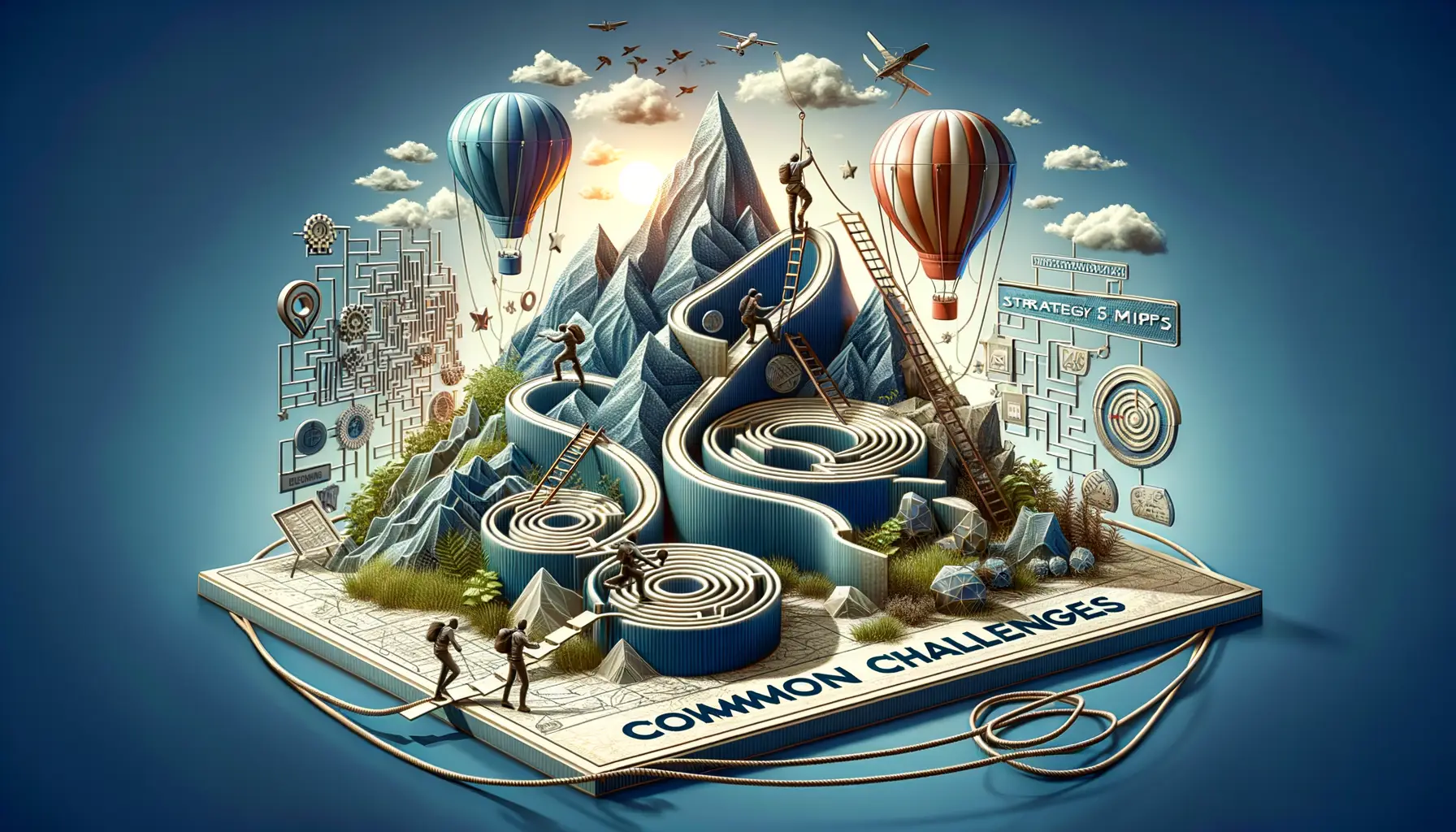
Tech-Savvy Kids Outsmarting Settings
Let’s face it—kids are clever, especially when it comes to gaming. You set up parental controls, feeling like a digital superhero, only to discover that your little prodigy has bypassed them faster than you can say “modded Minecraft.”
Here’s why: modded games often introduce loopholes or unregulated pathways. Kids might stumble upon YouTube tutorials or discussion forums that teach them how to disable settings or install unauthorized mods. It can feel overwhelming, but don’t panic—there are ways to stay one step ahead:
- Communicate regularly: Instead of being the “all-seeing eye,” talk to your child about why certain limits exist. Gamers appreciate transparency!
- Monitor tutorials together: If they watch guides on mods, sit next to them. This keeps things open—and lets you vet suspicious advice.
- Rotate tools: Use a mix of parental control software like Qustodio or Bark. Switching it up makes it harder for kids to predict defenses.
Dealing with Unexpected Game Content
Mods are a double-edged sword. On one hand, they add creativity; on the other, they introduce unexpected surprises—some far from kid-friendly. Imagine your child’s favorite survival game suddenly morphing into an R-rated horror show!
Combat this by diving into the modding scene yourself. Familiarize yourself with trusted mod platforms like CurseForge. Then, build a “family-approved” mod list together. By doing so, you’re not just restricting; you’re collaborating. Pro tip? Look out for reviews, screenshots, and community ratings before approving any mod.
