Understanding the Impact of Modded Apps on Battery Life
Why Modded Apps Can Be a Sneaky Battery Drain
If you’re using modded apps, you’ve probably noticed your battery percentage slipping away faster than a piece of chocolate cake at a party. But why is that? These modified versions of popular apps often come with extra features, unlocked perks, or even ad-free experiences. Sounds amazing, right? Well, it’s a double-edged sword.
Here’s the thing: many modded apps don’t undergo the same rigorous optimization as official versions. They might run additional scripts in the background, constantly check for updates, or even sneak in features that demand extra resources. As a result, your phone’s processor works overtime, and your battery pays the price.
- Background activities: Some modded apps keep your phone awake by running constant background tasks.
- Resource-heavy features: Those amazing unlocked extras? They may eat up more power than you realize.
- Lack of optimization: Many mods prioritize functionality over efficiency, leaving your battery to take the hit.
You might feel victorious using a hacked app at first, but the toll it takes on your battery life can be frustrating in the long run. It’s like having a flashy sports car that guzzles fuel—you get speed, but at a cost.
Practical Tips for Improving Battery Efficiency
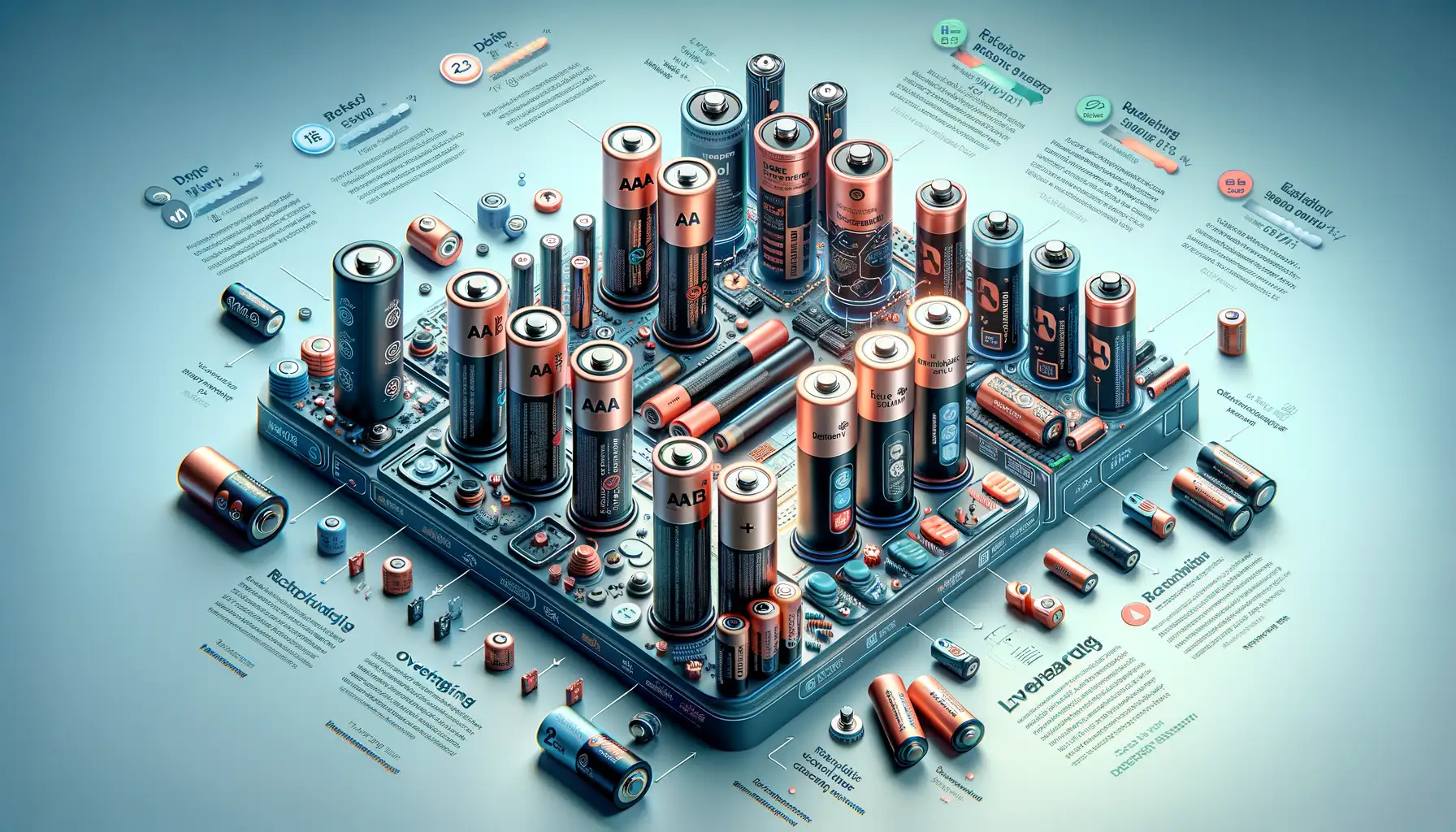
Smart Tweaks to Keep Your Battery Thriving
Let’s face it—your battery is like the heartbeat of your device. When you’re diving into the world of modded Android apps, that lifeline can drain faster than you expect. But don’t worry! A few smart adjustments can help you stretch every precious percentage.
First, take a long, hard look at your display settings. Did you know that your screen brightness is often the sneaky culprit behind rapid battery loss? Switch to adaptive brightness, or better yet, manually lower it to match your environment. And if you’re still rocking a wallpaper with vivid animations, it’s time for a change. Static images are not just elegant—they’re energy savers too.
- Disable unnecessary push notifications. Each alert grabs a slice of your battery pie.
- Reduce screen timeouts to 15-30 seconds when idle—it’s a quick win for conservation.
- Keep GPS, Wi-Fi, and Bluetooth off when you aren’t using them. They silently munch on power.
Let Background Apps Work for You—in Silence
Ah, those crafty background apps! They’re like houseguests you forgot about, eating up all your snacks (or in this case, your battery). Many modded apps come with tweaks to disable unnecessary background activity—use them! Meanwhile, head over to your phone’s Settings > Battery, and check which apps are the worst offenders. Force-stop the troublemakers, or limit their activity when your screen is off.
Another pro move? Turn on Battery Saver mode. It’s like putting your phone into eco-friendly mode—less glam, more efficiency.
Adjusting Device Settings to Conserve Battery

Dive Into Your Display Settings
Your phone’s screen is more than just a window to your apps—it’s also one of the biggest energy guzzlers. Imagine it like a thirsty marathon runner, constantly drinking your battery dry. Small tweaks here can make a huge difference. Start with your brightness settings: instead of letting your device decide with auto-brightness, take control and lower it manually to a comfortable level. Trust me, your eyes—and your battery—will thank you!
Also, ditch the flashy live wallpapers. They may look cool, but they’re sneaky energy vampires draining your battery in the background. Settle for a dark or static wallpaper instead, which not only saves power but might even boost that chic, minimalist vibe.
Discover the Magic of Battery-Saving Modes
Did you know most Android devices come with built-in lifesavers? Turning on Battery Saver Mode or Power Saving Mode is like giving your phone a spa day—they’ll automatically pause those pesky background processes, dim your display, and cut down on system performance where you won’t notice.
For a hands-on approach, dive into these tips:
- Disable vibrations unless absolutely needed (yes, even for notifications!).
- Turn off Wi-Fi, GPS, and Bluetooth when not in use—they love sipping your battery unnoticed.
- Switch to Airplane Mode in low-signal areas to avoid constant network searching.
The beauty of these little changes? You won’t even feel the difference in how your device works—but your battery will go the extra mile!
Using Specialized Tools and Apps for Optimization
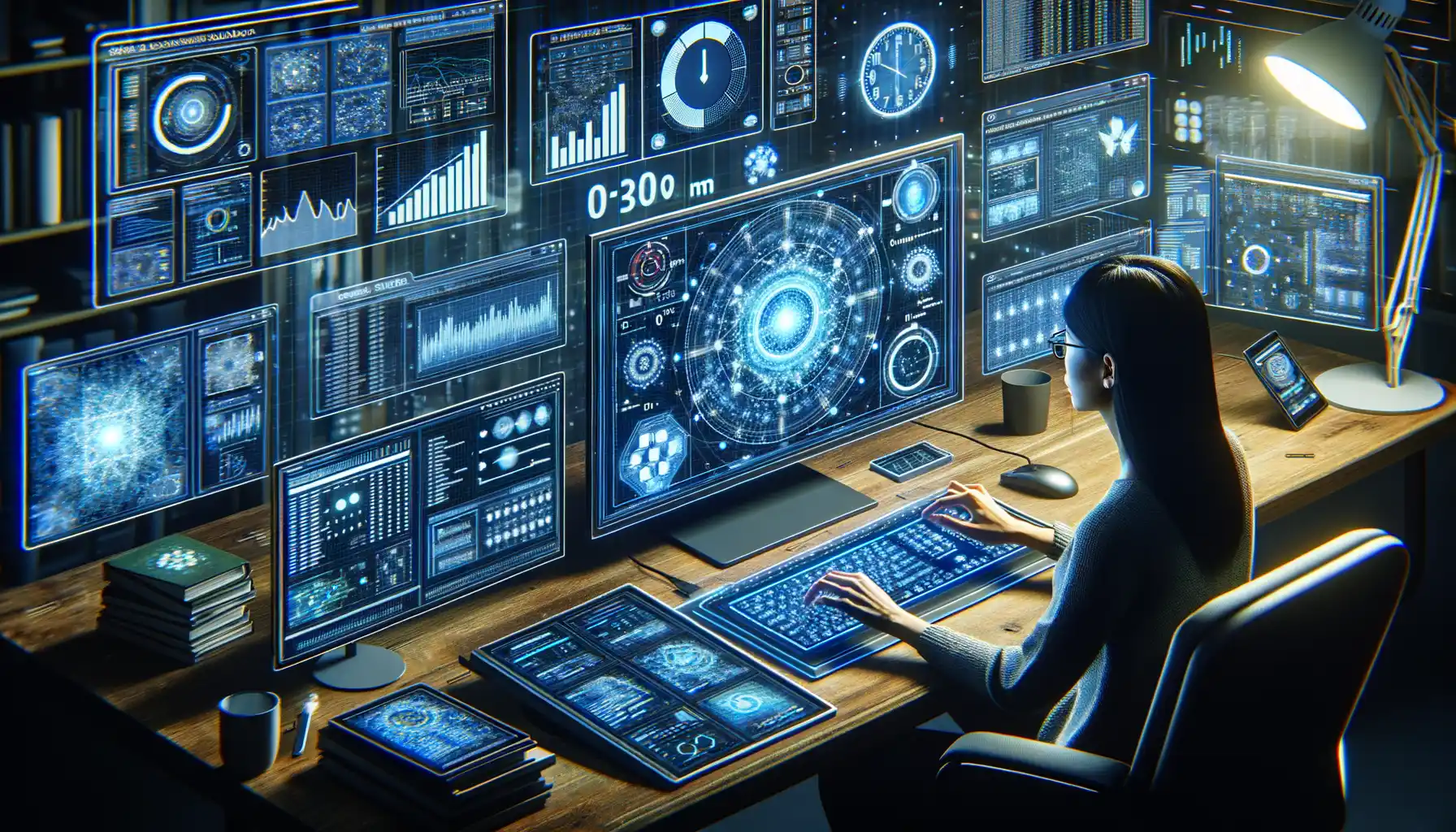
Tap Into the Power of Battery-Saving Utilities
When it comes to maximizing your battery life while running those irresistible modded Android apps, sometimes your fingers alone can’t do all the heavy lifting. This is where specialized tools and apps swoop in like superheroes to rescue your device from that dreaded low-battery warning.
These utilities are designed to go deep—far deeper than your phone’s default settings. For example, apps like Greenify don’t just help you identify those sneaky apps draining your battery; they freeze them in their tracks when not in use. Think of it as putting energy-hungry apps into hibernation, letting your battery take a well-deserved nap.
And don’t overlook comprehensive monitoring tools like AccuBattery. They offer a treasure trove of insights: real-time battery health stats, charging speeds, and which apps refuse to play nice. You’ll feel like a detective uncovering the secret culprits sapping your device’s lifeforce!
- Task killers: Use sparingly—some can harm more than help.
- Optimizer suites: Perfect for grouping battery-saving tweaks in one handy spot.
With the right tools, you’re no longer battling your battery woes alone. You’re the commander, and these apps are your loyal soldiers!
Best Practices for Long-Term Battery Health

Keep Your Battery Thriving for the Long Haul
Think of your phone’s battery as a marathon runner, not a sprinter. It’s all about maintaining stamina over time—no one wants their device gasping for power by midday! Here’s how you can keep it performing like a champ year after year:
- Avoid extreme temperatures: Ever felt your phone turn into a pocket heater during summer? Heat is kryptonite for batteries. Keep your device out of direct sunlight and away from freezing conditions too—both can wreak havoc on its lifespan.
- Stick to the 20-80% rule: Don’t let your charge dive into single digits, and resist the urge to max it out at 100% every night. Aim for that sweet spot between 20% and 80% for healthier charging cycles.
Small Habits That Go a Long Way
Sometimes it’s the little things that make the biggest difference. For instance, if you’re bingeing on your favorite modded apps, why not enable Battery Saver mode? It’s like giving your battery some breathing room. And here’s a gem: unplug your phone once it’s finished charging overnight. Keeping it tethered for hours can lead to trickle charging—essentially, slow damage over time.
Want bonus points? Use original charging cables and avoid the allure of cheap knockoffs. Sure, they seem like a deal, but they can harm your battery faster than you’d believe. Treat your tech well. It’ll thank you with longer-lasting power—and freedom from the charger tether.
