Understanding the Risks of Modded Applications
What Lies Beneath the Surface of Modded Apps?
Downloading a modded app might feel like discovering a hidden treasure chest, but let’s not forget—some treasure chests can be booby-trapped. Modded applications are versions of software that have been altered, often by unknown parties, to introduce new features or remove restrictions. Sounds exciting, right? But here’s the catch: these tweaks might come at a cost far greater than you expect.
Behind their shiny exterior, modded apps can hide serious risks:
- Malware Infections: Some mods operate like digital Trojan horses, sneaking in unsuspected viruses, spyware, or ransomware onto your device.
- Data Theft: You’d be shocked at how easy it is for modified apps to siphon off sensitive information like login credentials or personal photos.
- Unstable Performance: Modifications can disrupt an app’s original functionality, leading to crashes, glitches, or even bricked devices.
The Hidden Hands Behind These Mods
Think about it for a second—who’s creating these modded apps and why? The anonymous creators could be hobbyists…but they could also be hackers with nefarious motives. When you download an app from unofficial sources, it’s akin to inviting a stranger into your home and handing them your Wi-Fi password. Would you really risk that level of trust?
And let’s not ignore the legal gray areas. Many mods violate copyright laws, meaning you could face repercussions just for downloading one. It’s not just the app that’s risky; your reputation—and wallet—might be on the line too.
Key Security Checks to Perform Before Installation

Don’t Trust the Unknown: Vetting Your Sources
Picture this: you’re about to download a modded app you’ve been dying to try. But hold on—are you sure it’s coming from a trustworthy source? One misstep, and you could invite trouble into your device like an uninvited guest at a party. Before you click that download button, make sure to dig into the source of the application.
Here’s how:
- Research the developers: A quick Google search can reveal if they’re well-known or shadowy figures lurking in online forums.
- Read user reviews: Other users are often the canaries in the coal mine. If you spot complaints about malware, steer clear!
- Check for official websites or GitHub repositories: Legitimate apps often have a professional online presence.
Trustworthy sources ensure your installation starts on the right foot. Treat them like you would a locksmith—you wouldn’t hand over your keys to just anyone, would you?
Scan Before You Dive In
Here’s the golden rule: never install anything without scanning it first. That’s like taking a plunge into murky waters—you don’t know what lies beneath. Use powerful tools like antivirus software or specialized apps to screen for hidden threats.
Another pro tip: check the file size. If it looks unusually large or oddly tiny compared to the original version, that’s a red flag waving at you! And always verify the app’s permissions. Why should a photo editing tool need access to your contacts or messages?
Remember, these checks aren’t tedious—they’re the armor you wear to keep your data safe. Missing them is like stepping onto a battlefield without a shield. Stay sharp, stay protected!
Tools and Resources to Verify Safety

Spotlight on Essential Tools
When it comes to ensuring your device’s safety, the right tools are your digital bodyguards. Think of them as a flashlight in a dark room—they reveal what’s lurking in the shadows of modded applications. Here’s where to start:
- VirusTotal: This free online tool is like your app’s lie detector test. Upload the file, and it scans with over 70 antivirus engines. If something smells fishy, it’ll tell you.
- Hybrid Analysis: Perfect for the tech-savvy adventurers out there! It dives deep into app behavior, uncovering any unusual patterns or hidden red flags.
- URLVoid: Does the app come with an external download link? Before you click, let this tool scan the website for shady history or malware ties.
Trust But Verify
Not all tools work alone—you need resources to double-check. Dive into online communities like Reddit’s r/AndroidGaming or XDA Developers. These spaces often buzz with insider knowledge (and cautionary tales) about specific modded apps. Don’t shy away from sharing your finds; someone might warn you about that seemingly harmless app hiding a spyware surprise!
Best Practices for Safe Installation

Your Preparation Toolbox for Safe Installations
Installing modded apps can feel like walking a tightrope—exciting but risky. So, let’s equip you with the ultimate preparation plan to make that journey as smooth (and safe) as possible. First, always download from trusted sources. Think of it like shopping for sushi; a reputable restaurant is far less likely to serve you something questionable. Avoid shady third-party sites littered with too-good-to-be-true promises.
Before you hit that “Install” button, ensure that your device has an updated antivirus or malware scanner. If you don’t, it’s like leaving your front door open when you’re not home. Tools like Malwarebytes or Avast are worth their weight in gold here.
- Check app permissions and question anything odd—why does a photo editor need access to your contacts?
- Run a quick file scan after downloading but before installing.
- Back up your phone regularly. This step isn’t optional; it’s your safety net!
During Installation: Stay Alert
The install process isn’t just a formality—it’s your moment to shine detective! Watch carefully for any unexpected prompts or sneaky checkboxes that agree to things like additional software or data collection. If something feels off, stop immediately. Trust your gut, not the app.
Lastly, disable installations from unknown sources on your device when you’re done. Think of it as locking the gate behind you after entering. Peace of mind never felt so good!
Conclusion and Final Recommendations
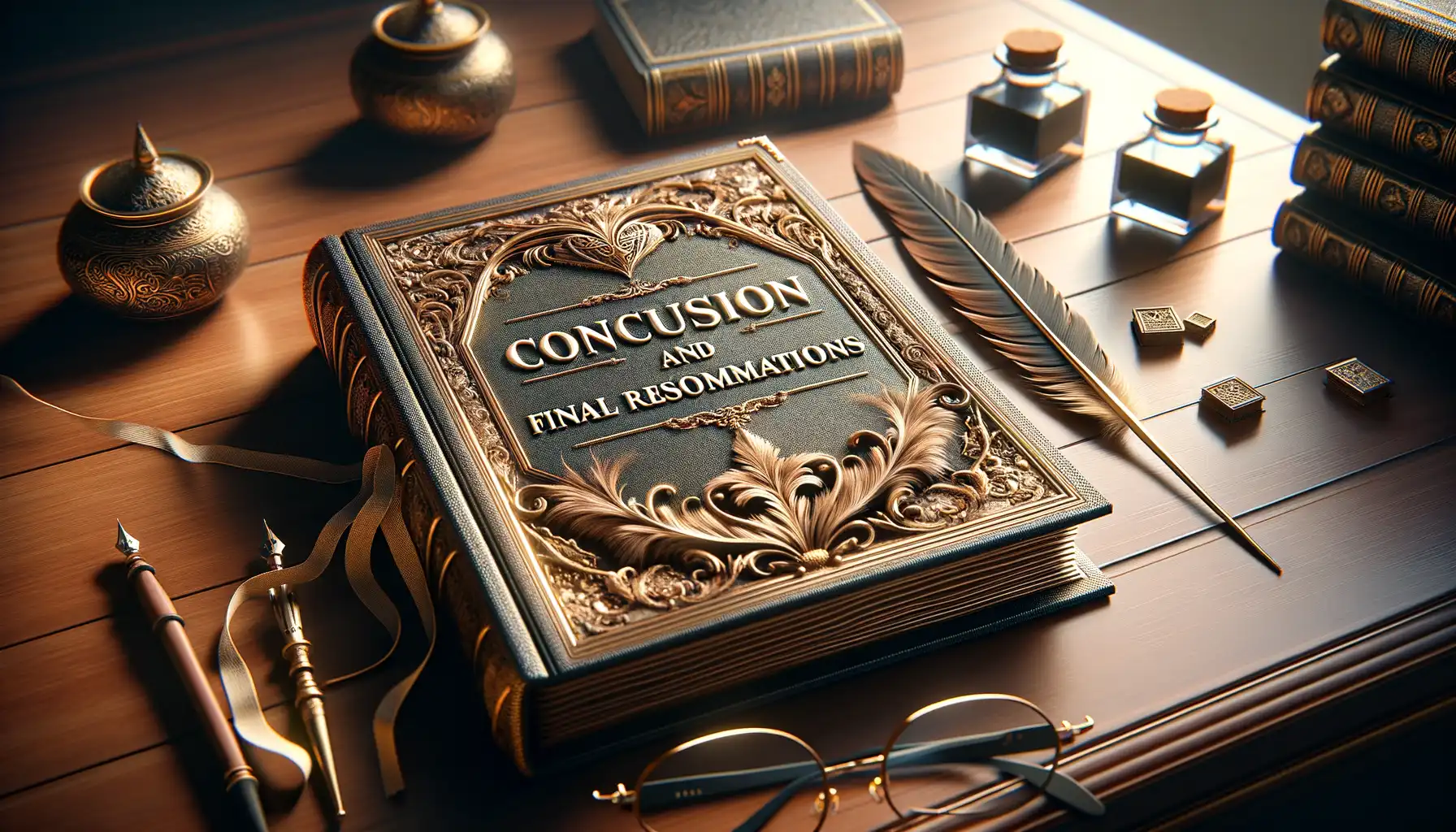
Why Caution Isn’t Just a Buzzword
When diving into the thrilling world of modded applications, it’s easy to get swept up in the excitement. Who doesn’t love the allure of unlocked features or skipping those pesky in-app purchases? But here’s the truth: with great customization comes great responsibility. Neglecting security checks is like leaving your front door wide open and expecting strangers to respect your space. Spoiler alert: they won’t.
Remember that even the slickest-looking app can carry hidden dangers. A stunning interface might mask malicious code, malware, or sneaky data thieves waiting to swipe your personal info. That’s why every download is a crossroads—safe navigation demands sharp instincts and smart habits.
- Scan EVERY file with a trusted antivirus program before installation.
- Cross-check app reviews on forums where real users spill the tea about their experience.
Your Safety Comes First, Always
Picture this: modded apps are like uncharted waters. Without preparation, you could end up stranded—or worse, surrounded by sharks. That’s why tools like VirusTotal and platforms like XDA Developers are your lifeboats, built to keep your digital realm secure.
Be vigilant. Prioritize precautions like enabling Google Play Protect or installing apps only from reputable modding communities. And above all, trust your gut! If a file feels off or the source seems sketchy, walk away—your peace of mind is worth more than fleeting app perks.
