Benefits of Using AI Chatbots in App Troubleshooting
Why AI Chatbots Are Your Digital Troubleshooting Sidekick
Struggling with app glitches can feel like fumbling through a maze in the dark. Enter AI chatbots, your tech-savvy partner, armed with instant solutions and a knack for simplifying the most tangled technical knots. These bots aren’t just tools—they’re the superheroes of app troubleshooting.
- Speed that saves your sanity: Waiting on hold for customer support? No thanks. An AI chatbot is there at lightning speed, ready to help, whether it’s midnight or the crack of dawn.
- 24/7 availability: Ever needed to fix something at 3 a.m. but realized everyone else is asleep? An AI chatbot doesn’t keep office hours—it’s always on your team.
- Tailored guidance: Got a unique issue? These chatbots learn about your specific app and tailor their advice based on your query. It’s like having a personal troubleshooting coach.
Making Complex Problems Look Easy
Think of the last time you tried explaining a problem and someone stared at you blankly. Frustrating, right? That doesn’t happen with AI chatbots. They decode your tech troubles like a pro detective piecing together clues. Whether it’s a forgotten password, an error code that could pass as hieroglyphics, or broken functionalities, they turn intimidating tech jargon into bite-sized, actionable steps.
Imagine chatting, “Why won’t my app load?” and instantly receiving a list of reasons, step-by-step fixes, and even links to deeper dives—all without sweat or second-guessing. That’s the beauty of AI: clarity without the chaos.
How to Effectively Collaborate with AI Chatbots

Setting the Stage for Seamless Cooperation
Collaborating with an AI chatbot isn’t just about typing inquiries—it’s like learning to tango with a virtual partner. To make that dance smooth, you’ll need to know the steps. First and foremost, think of your chatbot as a hyper-intelligent assistant. While it’s not human, it thrives on clear direction. Instead of asking vague questions like “Why is my app crashing?” try diving into specifics: “The app crashes when I tap ‘submit’ on the login screen.” The more detailed your input, the better its output.
Be mindful of your tone, too. You don’t need to be overly formal—it’s not a Victorian pen-pal. Use natural language but keep it focused. If you’re polite and precise, you’ll often get faster results. Also, don’t hesitate to follow up. If the bot provides an answer that feels a little off, clarify instead of starting from scratch. You’d do the same with a human support agent, right?
Make It Your Personal Troubleshooting Sidekick
One secret? Play to its strengths. Most chatbots excel at tasks like:
- Identifying errors based on specific messages or codes
- Suggesting step-by-step solutions tailored to your issue
- Offering quick fixes or workarounds for common problems
But remember, it’s also okay to add a bit of context—almost like introducing a character in a story. For instance: “I was using the app on an old Galaxy phone when this bug popped up. Could that be causing it?” Including those colorful details helps the chatbot piece together a clearer picture of what’s happening on your end. After all, even the smartest bots love a little extra background intel.
Common Challenges in Troubleshooting with AI Chatbots
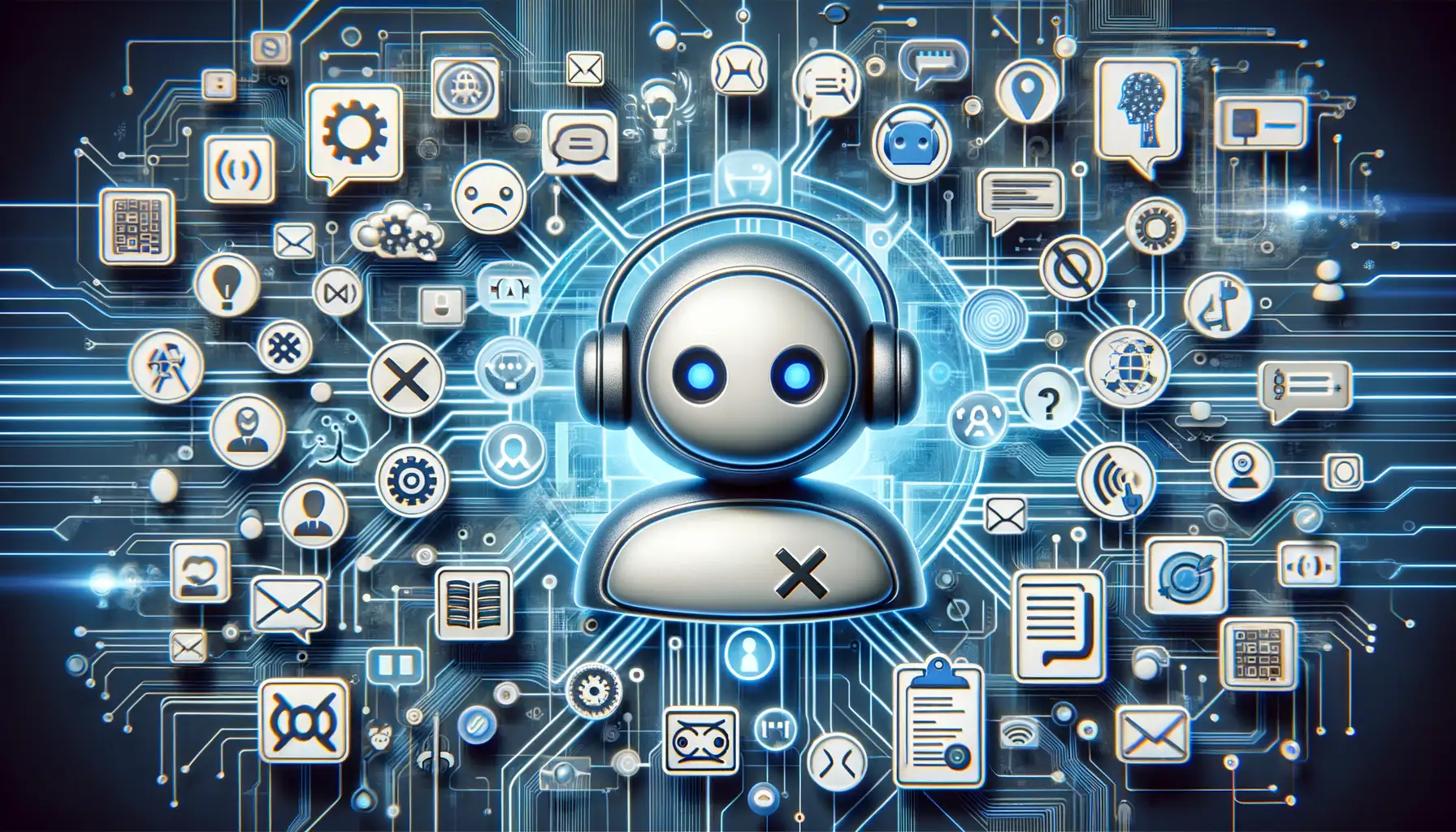
When the Chatbot Doesn’t “Get” You
Ever poured your heart out to a chatbot, only for it to respond with something completely irrelevant? You’re not alone. One of the biggest hurdles in troubleshooting with AI chatbots is the *“lost in translation”* effect. Maybe you’re describing a freezing app, but the chatbot assumes you’re talking about a login issue. It’s like trying to explain a song to someone who can’t hear the melody.
Why does this happen? Sometimes it’s down to vague phrasing, or maybe the bot just isn’t equipped to handle niche tech lingo like “parsing errors” or “API misfires.”
Here’s a tip: get specific. Instead of saying, “The app doesn’t work,” try, “The app crashes when I click ‘save.’” A little clarity goes a long way in guiding the bot toward useful solutions.
The Tricky Terrain of Complex Issues
AI chatbots shine when tackling common, straightforward problems. But toss them into the deep waters of complex, multistep bugs, and they might flounder. Ever had a chatbot suggest restarting your device… for the fifth time? Frustrating, right?
Here’s where things get tangled:
- Errors requiring multiple software versions to be checked
- Problems tied to rare user configurations
- Issues buried under layers of conflicting logs
In some cases, even the smartest bots hit a wall because they lack the context or adaptability of human intuition. When that happens, don’t hesitate to escalate—sometimes a real person is just what you need to untangle the mess.
Best Practices for Optimizing AI Chatbot Efficiency

Streamlining Conversations for Maximum Impact
Think of your AI chatbot as a digital teammate—ready to dive in and tackle app troubleshooting challenges. But even the smartest players need a strong game plan. The secret? Fine-tuning its efficiency so it works smarter, not harder.
Start by training your chatbot with clear, concise language. Remember, it’s only as good as the data you feed it. Avoid overloading it with jargon or vague instructions. Instead, use examples from real troubleshooting scenarios that mirror the questions users ask most often. Think of this as giving it a playbook to understand user intent right out of the gate.
- Analyze frequent user pain points: Identify recurring app issues and prioritize these topics during chatbot configuration.
- Shortcuts for swift resolutions: Automate basic tasks (resets, updates) to cut down on manual steps for users.
Personalizing Responses Like a Pro
While AI chatbots are, well, machines, their responses don’t have to feel mechanical. For example, imagine someone frustrated about a frozen app—would an emotionless “Please restart your device” suffice? No way! Inject some empathy into the process. A response like, “I understand how annoying that must be—let’s solve this together!” makes your chatbot feel almost…human.
Lastly, test relentlessly. Your chatbot isn’t a set-it-and-forget-it tool. Continuously refine its conversational flow, ensuring it keeps up with updates in your app and learns from past errors. After all, even the most brilliant AI deserves a bit of coaching now and then!
Future Implications of AI Chatbots in Problem-Solving

The New Frontier of Intelligent Collaboration
Picture this: You’re stuck in a thorny app issue at midnight, no human tech support in sight, and yet, an AI chatbot swoops in like a digital superhero. But here’s the twist—this “hero” of today is just the beginning. The future is brewing something even more transformational.
AI chatbots are evolving far beyond simple troubleshooting assistants. Imagine them becoming hyper-personalized problem solvers, learning your preferences, understanding your frustration levels, and adapting their communication style accordingly. One moment, they’re walking you through a step-by-step fix. The next, they’re proactively predicting and preventing issues before they even happen. It’s not science fiction—it’s tomorrow knocking at your door.
Looking ahead, chatbots may even adopt a touch of “emotional intelligence.” They could respond empathetically, soothing user frustrations with thoughtful prompts or even humor. It’s like getting tech advice from a calm, endlessly patient friend who never judges. The possibilities are endless—and quite thrilling!
