Key Features to Consider in an Emulator for Modded Apps Testing
Performance and Compatibility: The Backbone of Your Emulator
When you’re testing modded Android applications, it’s not just about running the app—you need an emulator that keeps up with your creativity. Look for one that doesn’t buckle under pressure. Will it handle that GPU-intensive mod you’re testing? Can the CPU emulate complex processes without lagging like a dial-up internet connection? Compatibility is another make-or-break factor. Some emulators excel at emulating the latest Android versions, while others may leave you stranded in the Stone Age of Android 5.
The gold standard? Pick one with robust support for multiple Android APIs. And don’t forget the nitty-gritty: resolution controls, RAM allocation tweaks, and whether it can mimic different hardware manufacturers. Testing on a virtual device that doesn’t mirror real-world behavior is like practicing archery with a rubber band—pointless.
User Experience Features: Simplified and Intuitive
You don’t want to wrestle with cryptic menus or spend more time setting up the environment than actually testing. Here’s what should be on your radar:
- Drag-and-drop APK installation—because who has time to trudge through endless directories?
- Snapshot functionality—saving states makes jumping back into tests seamless.
- Custom key-mapping—get precise control, whether you’re testing a game mod or a productivity app.
Smooth workflows save sanity. A clunky interface? That’s just extra noise in your development process.
Top Emulators for Testing Modded Android Applications
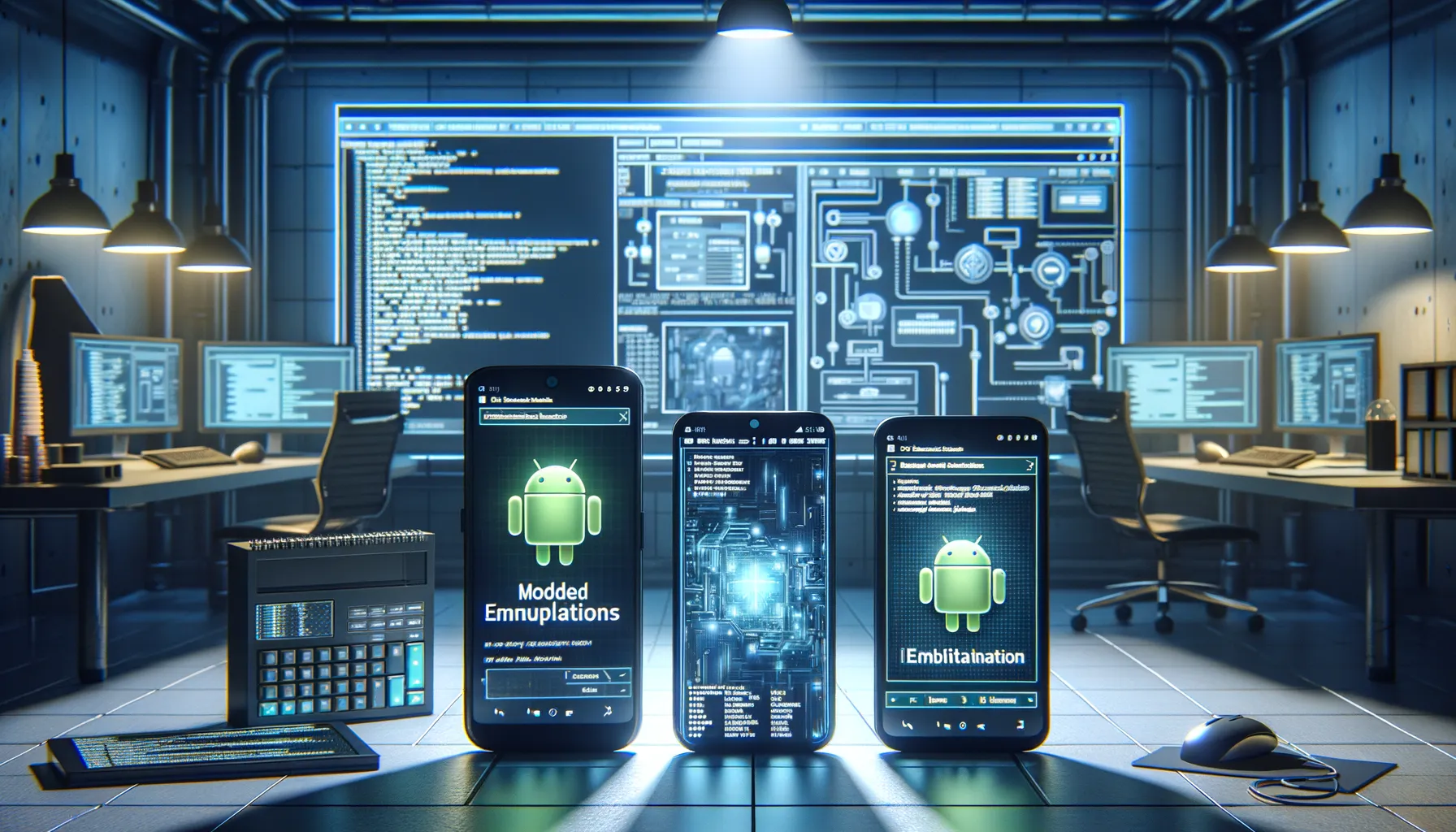
Emulators That Shine for Modded Android App Testing
When it comes to testing modded Android apps, not all emulators are created equal. You need something robust yet agile—like picking a race car that handles sharp curves with ease! Let’s explore some top-notch options that ace this task.
1. BlueStacks: This crowd-favorite isn’t just a household name for gamers; it’s also a powerhouse for testing modded apps. Its sleek interface and seamless integration with Google Play Store make tweaking and testing effortless. Plus, the multi-instance feature? A game-changer. Imagine running multiple variations of your modded app side-by-side—it’s like having an entire lab on one screen.
2. NoxPlayer: If customization is your jam, NoxPlayer might feel like home. From keyboard mapping to rooting with a single click, it’s designed to let testers experiment without breaking a sweat. And the performance? Smooth as butter, even when you crank up app graphics.
- LDPlayer: A lightweight champ that delivers reliable performance without hogging your system’s resources.
- Genymotion: A techie’s dream. With cloud support and powerful debugging tools, it’s perfect for developers diving deep into mod testing.
Each of these emulators is a toolkit of its own, waiting to empower your creative experiments!
Performance Comparison of Popular Android Emulators

Breaking Down Emulator Responsiveness: Speed & Power
Imagine this. You’re deep in testing your freshly modded Android app, ready to see it shine, and boom—the emulator lags like a snail on roller skates. That’s the nightmare scenario we’re trying to avoid, right? Let’s dive into how some of the most popular emulators stack up when it comes to performance.
When it comes to raw speed, BlueStacks often takes the crown. With its support for high frame rates and GPU acceleration, it feels like a rocket powering through even the most resource-hungry apps. But hold on—speed isn’t everything. If you’re juggling multiple apps or pushing custom scripts, NoxPlayer might grab your attention. It’s like that reliable multitasker friend, handling several processes while still keeping things smooth.
Feeling experimental? LDPlayer has been climbing the ranks, thanks to its lightweight design. This one’s perfect if you’re low on hardware power but don’t want to sacrifice functionality.
- BlueStacks: Best for high-performance apps; top-tier graphics rendering.
- NoxPlayer: Ideal for multitasking testers who need stability.
- LDPlayer: Lightweight champion for older systems.
Oh, and let’s not forget Genymotion, the sleek choice for devs who prioritize system integration over blistering speed.
Advantages and Challenges of Using Emulators for Modded Apps

Why Emulators Make Life Easier for Modded App Enthusiasts
If you’ve ever dipped your toes into the world of modded Android apps, you know how thrilling but tricky it can get. Here’s where emulators swoop in like a backstage pass to a concert—they allow you to test, explore, and tweak apps without risking your real device. Running modded apps on an emulator is like experimenting in a sandbox: safe, controlled, and full of possibilities.
Why are they so handy?
- Cost Efficiency: You don’t need multiple Android devices. One PC and you’re set to mimic anything from a low-end Android phone to a gaming beast!
- Customization Galore: Adjust screen resolutions, tweak CPU settings, and even fake GPS locations. The control is all yours.
- Snapshot Magic: Many emulators let you take snapshots (a.k.a. restore points). Messed up during testing? Roll back like nothing ever happened!
The Hidden Catch Behind Using Emulators
Now, every rose has its thorn, right? While emulators feel like your tech-savvy sidekick, they come with some quirks you’ll need to navigate. Performance issues can creep in—think stutters or sluggish loading. Why? Because your PC is multitasking and essentially playing dress-up as an Android device.
Also, not all modded apps will run flawlessly on emulators. Some have anti-emulator mechanisms built-in, turning your exciting plan into a head-scratcher. And hey, let’s talk about compatibility. What flies on BlueStacks might not vibe with LDPlayer. Testing across multiple platforms could become your new weekend project.
It’s a balancing act—great power, but with the occasional hiccup.
Final Recommendations for Selecting the Best Emulator

Key Steps for Pinning Down the Perfect Emulator
Choosing the right emulator feels a bit like picking a travel companion—you want someone (or something!) reliable, efficient, and not prone to slowing you down when the going gets tough. To help you make the best choice, here’s what to watch for:
- Performance comes first: You’re dealing with modded Android apps, which often push devices to their limits. Choose an emulator that doesn’t just survive but thrives under pressure. Look for support for high CPU and GPU performance—it’s a must-have if you’re testing graphics-heavy mods.
- Compatibility is critical: If your chosen emulator can’t keep up with the latest Android versions or lacks compatibility with your PC specs, it’s like trying to fit a square peg in a round hole—it simply won’t work.
Avoiding Pitfalls: What to Steer Clear Of
Don’t fall into the trap of flashy marketing. A visually appealing interface means nothing if the emulator crashes the moment you launch resource-intensive apps. For instance, while options like BlueStacks are wildly popular, some users find its heavy system demand frustrating on older PCs. And not all emulators handle APK installations equally well—beware of those that complicate sideloading files!
Ultimately, trust your instincts but let facts guide you. Prioritize substance over style, and remember: your ultimate goal is smooth, pain-free testing.
