Understanding the Risks of Modded Apps
What’s Lurking Beneath the Surface of Modded Apps?
Imagine downloading what seems like a shiny treasure chest—a modded app promising free premium features or an ad-free experience. Sounds like a steal, right? But here’s the twist: these “treasures” often come with hidden traps that could cost you more than you’d ever guess.
Modded apps, short for *modified applications*, are altered versions of original apps created by unofficial third parties. While they might seem harmless, they can carry some serious risks, such as:
- Malware and spyware: These sneaky programs can latch onto your data like leeches, stealing passwords, bank details, or personal photos.
- No updates or patching: Without updates from legitimate developers, modded apps expose you to vulnerabilities hackers love to exploit.
- Violation of privacy: Some modded apps secretly access microphones, cameras, or GPS without you even realizing it.
Think of these apps as inviting a stranger into your home. Sure, they might fix your Wi-Fi for free—but what if they also snoop through your drawers or plant bugs in your walls? The risk is real, and the dangers go far beyond losing a few dollars. Understanding this is the first step to staying safe.
Essential Steps to Protect Personal Data

Think Before You Tap
Your personal data is like a treasure chest, and every modded app you download could have hidden hooks ready to fish it out. The first essential step? Slow down! Before diving into any app, ask yourself: Do I really know who created this? Stick with reputable developers or trusted communities. A bit of skepticism now can save you from a world of regret later.
When permissions pop up, don’t just blindfold yourself and hit “Allow.” For example, does that photo-editing app really need access to your microphone or contacts? Be picky—your data, your rules.
Build Walls Around Your Data
Safeguarding your information doesn’t have to feel like rocket science. Think of it as setting up digital guardrails:
- Two-factor authentication (2FA): Like adding a second lock to your front door. Even if someone sneaks in, they’ll hit a dead end.
- Use a VPN: This isn’t just techno-jargon. A VPN shields your online identity like a cloak of invisibility.
Remember, every step you take strengthens your defenses. Treat your personal data like gold—it’s worth the effort!
Tools and Techniques for Enhanced Security
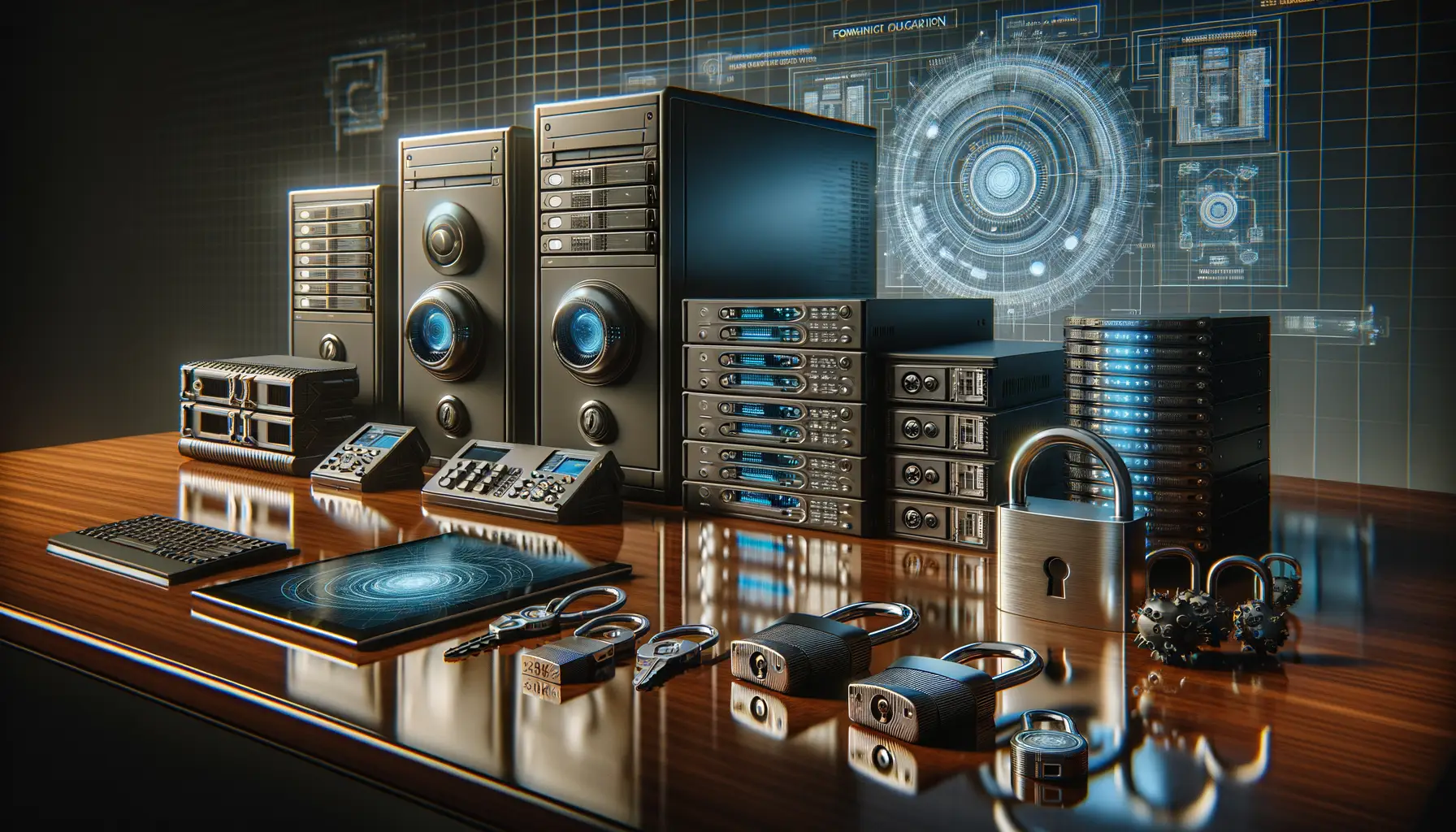
Powerful Tools to Keep Your Data Safe
When it comes to protecting your personal data, think of yourself as a digital locksmith—always ready with the right tools to guard your most valuable possessions. Here’s where the magic lies: installing and using targeted software that fights threats before they even knock on your device’s door.
Virtual Private Networks (VPNs) are one of the true superheroes of cybersecurity. By encrypting your internet connection, a VPN makes you almost invisible in the digital jungle. Try trusted names like NordVPN or ExpressVPN; they can cloak your browsing, even while using risky apps.
For an extra layer of armor, arm yourself with a reliable antivirus. Look for options like Bitdefender or Kaspersky to keep malware and spyware at bay. And remember, periodic scans aren’t optional—they’re your check-up routine to ensure no pesky bugs have wriggled through.
- Password managers: Forget sticky notes and weak passwords. Use LastPass or Dashlane for auto-generated, uncrackable keys.
- Two-factor authentication (2FA): Even if someone gets your password, they won’t crack this second line of defense.
Techniques for Smart Security Practices
Tech isn’t just about tools—it’s also about habits. Picture this: downloading a seemingly cool app, only to realize it’s a Trojan horse stealing your photos and messages. Always vet app permissions first. If an app wants access to your microphone or contacts without reason, it’s a red flag bigger than a stop sign.
Be sure to regularly update your software. Those little prompts that pop up on your screen? They’re not just nagging you—they’re patching vulnerabilities hackers are itching to exploit.
And here’s my golden rule: don’t reuse passwords! I know it’s tempting, but imagine every account as its own safety deposit box. If one gets cracked, let the others stay locked.
Legal and Ethical Concerns with Modded Apps
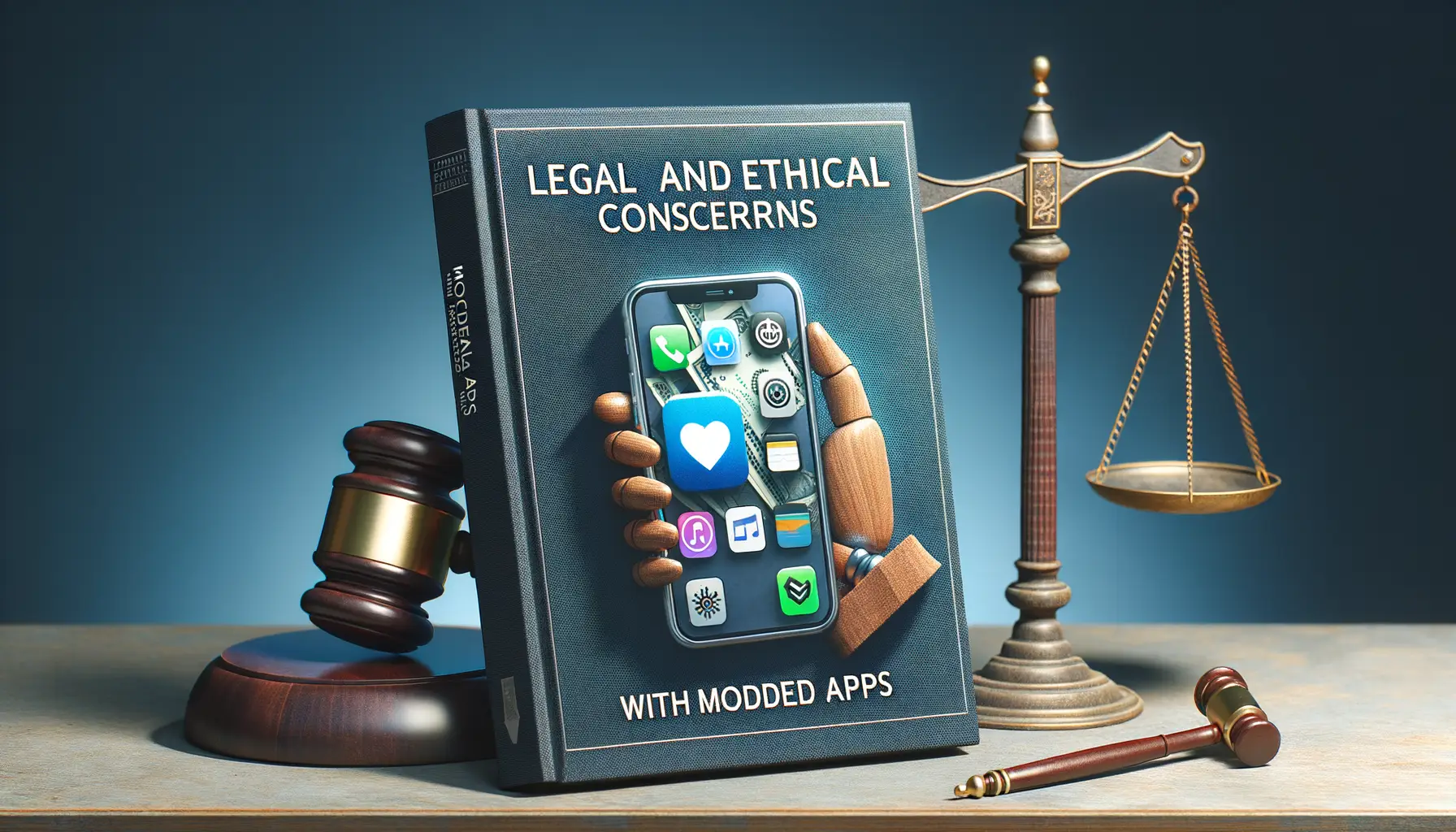
Why Modded Apps Fall into a Legal Gray Zone
It might feel thrilling to unlock “hidden treasures” in a modded app, like extra features or exclusive perks. But have you stopped to wonder if taking such shortcuts could land you in murky waters? The truth is, many modded apps operate in a legal twilight zone.
Here’s the issue: most apps are protected under strict copyright laws. When developers modify an app without permission from the original publisher, it often violates those rights. Imagine someone breaking into your home, rearranging your furniture, and then inviting others to enjoy this “new version” of your space. Doesn’t feel right, does it? That’s how app creators see it too.
If caught using or distributing such unauthorized versions, you could even face potential fines or lawsuits. And trust me, no extra game coins or ad-free browsing is worth that headache!
The Ethical Dilemma You Need to Consider
Beyond legality, there’s an unspoken ethical question. By downloading a modded app:
- Are you robbing original developers of the credit (and income) they deserve for their hard work?
- Are you perpetuating a cycle where such shady modifications thrive unchecked?
So before clicking download, ask yourself—are those shortcuts worth cheating your own sense of integrity?
Final Tips for Safe Usage of Modded Applications

Be Mindful of Where You Download
Downloading modded apps can feel like unwrapping a gift—it’s exciting, you’re curious, and you can’t wait to dive in. But not every package is safe! Stick to trusted sources; shady websites may hide nasty surprises. If the site feels off—red flags like broken English, overly flashy pop-ups, or a URL that screams “too good to be true”—walk away.
Double-check user reviews too. If most comments are glowing but sound robotic, something fishy could be lurking. A little caution now saves you from potential headaches later.
Small Habits, Big Safety Wins
Once you’ve got the app, treat it like a mysterious house guest: let them in, but don’t give them free access to your whole life! Here’s how:
- Limit permissions: Does a photo editing app really need to know your location? Probably not.
- Use a secondary account: Sharing your main email or social logins is like handing over your diary. Create a disposable one instead.
- Check for updates: Developers often release mods to fix bugs or patch security holes, so don’t skip that “update available” notification.
Remember, even a seemingly harmless shortcut can open doors to trouble. Manage your excitement with equal parts curiosity and caution.
