Why Look for Google Play Store Alternatives
There’s a world beyond the familiar green icon of the Google Play Store, and venturing into it can feel like opening a treasure chest filled with unique gems. But what drives people to look for alternatives? Sometimes, it’s not about abandoning the Play Store—it’s about finding something it doesn’t offer. Let’s dive into why so many users are exploring new horizons.
The Need for Freedom and Fresh Choices
We’ve all been there—you’re looking for an app, but it’s either not available on the Play Store or locked behind country restrictions. Frustrating, right? By seeking alternatives, you unlock a universe of possibilities:
- Exclusive apps and updates: Some third-party stores feature tools and games you won’t find anywhere else—or they release updates faster.
- No geographic limits: When an app is “not available in your region,” an alternative source opens the door.
- Customization options: Want more control over your device? Certain third-party platforms focus on mods and tweaks.
Escaping the Limitations of the Play Store
Ever felt that the Play Store can be a little… restrictive? From tight policies to apps suddenly vanishing overnight, it can feel like walking through a museum where half the exhibits are roped off. Plus, let’s not forget the annoying bloatware that sneaks in with some downloads. Alternatives give you more say over what goes on your device without the red tape.
Top Alternatives to Google Play Store

Explore a World Beyond Google Play
Ready to step off the beaten path and discover fresh, exciting ways to download your favorite apps? Let’s take a look at some stellar alternatives to the ever-dominant Google Play Store. Whether you’re searching for unique apps, better deals, or just more control over your downloads, these platforms have you covered.
Aptoide: Imagine a bustling app marketplace where YOU are in charge. Aptoide is all about decentralization, meaning anyone can create and manage their own store! It features over 1 million apps with no region restrictions, making it a global wonderland for tech enthusiasts.
APKMirror: Looking for something as safe as a fortress? With its reputation for rigorous vetting and verified uploads, APKMirror is your go-to for free apps, old versions of your favorites, and even beta releases.
Amazon Appstore: Think of this as the VIP lounge of app stores. With exclusive offers, free daily apps, and lots of popular choices, Amazon Appstore ensures you feel like royalty when downloading. Bonus: It’s perfect for Kindle Fire owners!
Why settle when there’s a buffet of choices waiting for you? Ready to give them a spin?
How to Choose a Safe APK Source
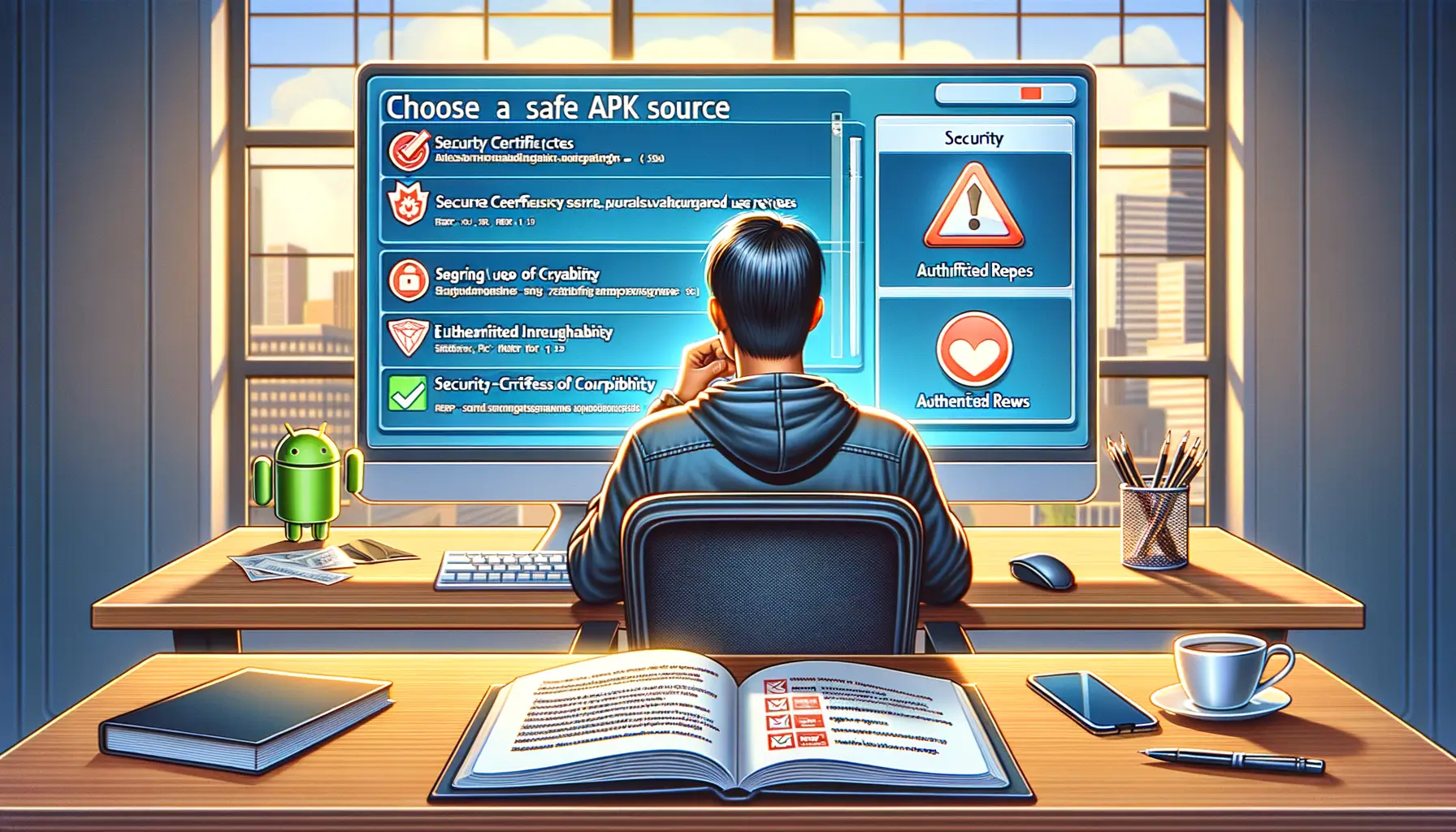
Spotting Trustworthy APK Websites
When diving into the world of APK downloads, it’s like stepping into a bustling marketplace. Some stalls sparkle with authenticity, while others are shady back alleys. So, how do you steer clear of danger and find a trusted source?
Start by assessing the website’s reputation. Does it have a solid track record? Look for platforms praised by tech enthusiasts or listed on reliable forums like XDA Developers. If you see glowing reviews but no actual user input, it’s a red flag waving in neon.
Here’s a quick checklist to help:
- HTTPS security: Always check if the site URL starts with “https”. If it doesn’t, step away—it’s like leaving your front door unlocked.
- Active community: Platforms with user feedback and ratings often mean real people are engaged, which is key in keeping things safe.
- No excessive pop-ups: If ads are attacking your screen like a swarm of bees, that’s not the place to be.
Look Beyond the Surface
Take a closer peek at the APK files themselves. Reputable sites will always provide the file’s hashes (like MD5 or SHA-256)—think of it as a digital fingerprint proving the file hasn’t been tampered with. Compare this with the developer’s official release page if possible.
Lastly, trust your instincts. If a site feels off—whether it’s an outdated design or sketchy language—it’s better to leave and explore alternatives that don’t make you second-guess your safety. Your phone deserves better than taking risks with suspicious downloads!
Advantages of Using Third-Party App Stores

Freedom to Explore New Apps
Why stick to a single store when there’s a whole galaxy of options waiting to be explored? With third-party app stores, you’re in control. They often feature apps that may never see the light of day on the Google Play Store due to strict policies. Imagine discovering a gem of an app that solves a niche problem, offers enhanced functionality, or simply feels more aligned with your needs. Whether it’s a cutting-edge customization tool or a game that’s still under the radar—it’s like finding buried treasure!
Beyond this, let’s talk updates. Third-party stores often deliver faster app updates since they don’t have to jump through endless bureaucratic hoops for approvals. This means no more waiting in limbo when your favorite app has new features ready to roll.
More Control Over Your Experience
If you’ve ever found yourself frustrated by region-restricted downloads, third-party app stores can feel like a breath of fresh air. Many of these platforms bypass those restrictions, giving you access to apps no matter where you are.
Some additional perks that can’t be ignored:
- Exclusive versions: Modded apps or beta versions for the adventurous techies among us.
- Better deals: Discounts, free trials, or alternatives to paid apps—it’s a shopper’s dream come true!
Ultimately, these platforms offer a sense of ownership that’s just not possible when you’re confined to one ecosystem.
Precautions When Downloading APK Files
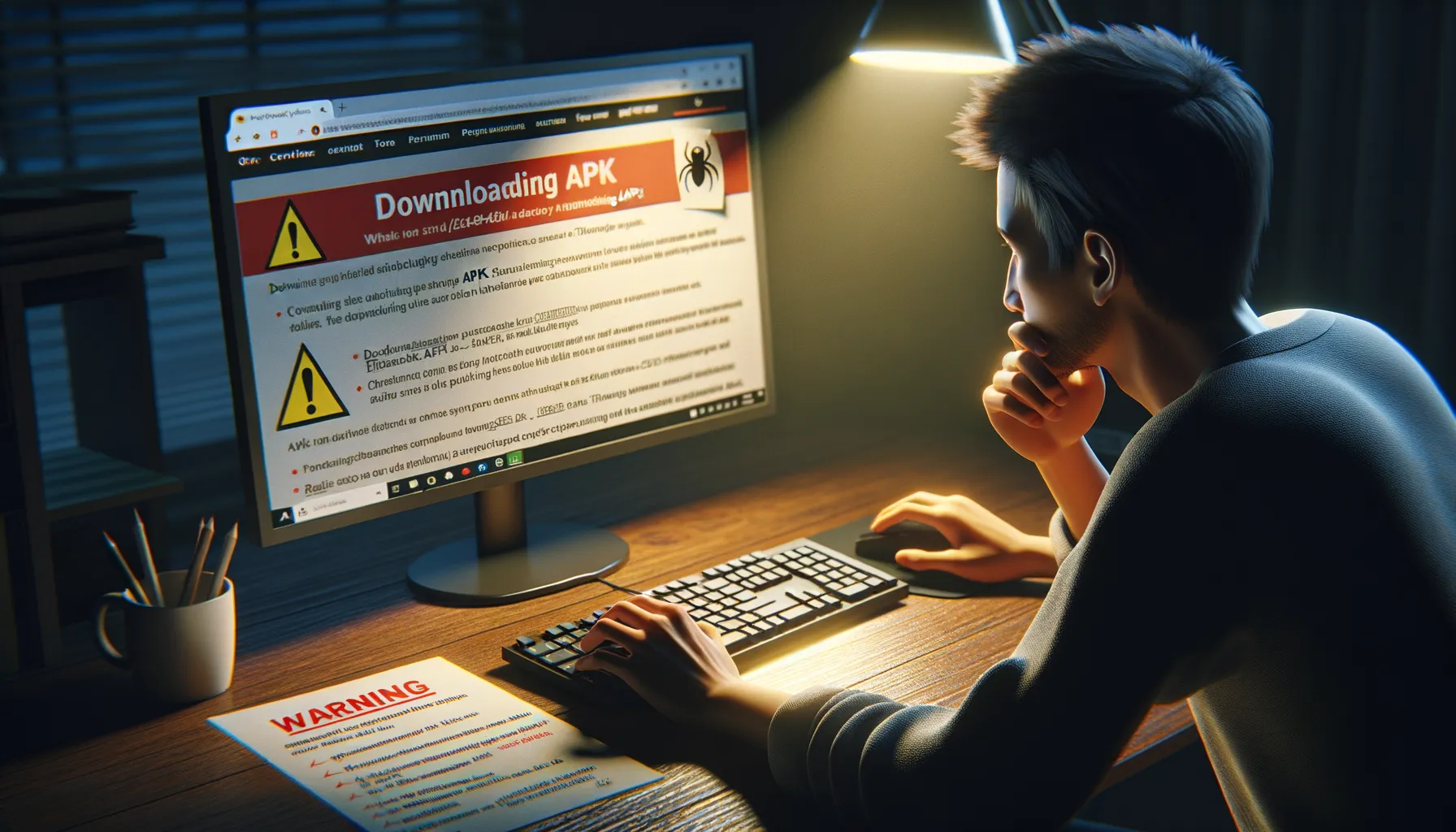
Spotting Red Flags Before You Download
Downloading APK files can feel like venturing into uncharted waters. One wrong click, and you might invite a digital Trojan horse into your device! To keep your apps and your data safe, watch out for these potential dangers:
- Mismatched app names: Does the name on the APK file match the app you’re looking for? If not, stop right there!
- Website reputation: Is the source a trusted APK provider or just an obscure corner of the internet? High-quality platforms often have verified badges or positive reviews from users.
- File size inconsistency: An app that’s too small or absurdly large compared to its official version could be fishy. Check those details carefully.
Trust But Verify
Even if a website looks legit, don’t lower your guard. Always scan downloaded APK files with a reliable antivirus tool before installation. Think of it as a “first date” for your device—don’t commit until you’re sure it’s trustworthy.
And remember, permissions matter! If an offline puzzle game is asking for access to your camera, contacts, and GPS, that’s a red flag waving furiously in your face. Question everything.
